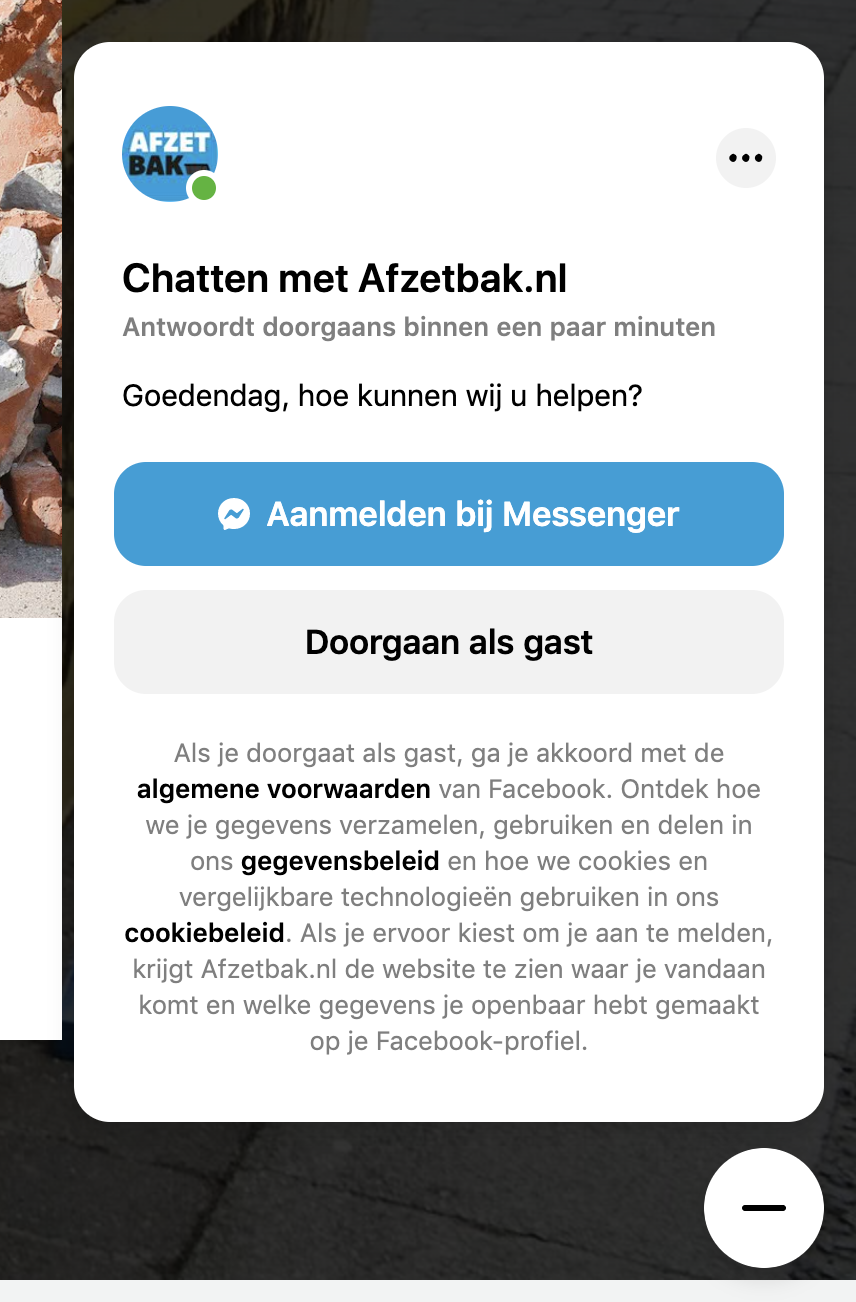Facebook Messenger embed: chat as a guest
Published 05 August 2020 09:10 (1-minute read)
For a few days, Facebook Messenger let guests chat with your embedded chat window. This also enables users without a Facebook account to chat with you on your website.
Since Facebook launched the feature to embed a live-chat on your own website they are constantly pushing updates to the script. This time it's to let users without a Facebook account to chat with your company.
Users your visitors have an extra button called "continue as a guest", this is the button below "sign-in by Messenger".
After you pressed "continue as a guest" you see the same options as you see as a signed-in user. The page can chat with the guest for the next 24 hours. After that it's blocked you need to start a new chat.
As a page owner you will receive the chat as you would expect from signed-in users, but this time you see "guest xxxx", for example: "Guest 8364".
In the future, I'll update this post with new information about the Facebook Messenger chat as a guest feature.