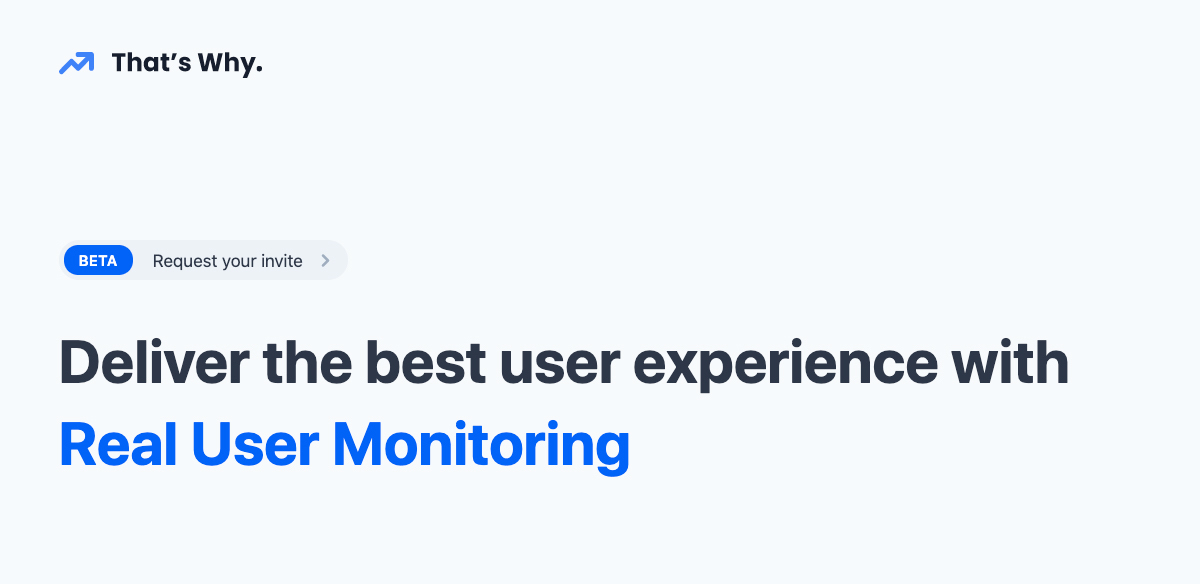Tips to prepare your webshop for Holiday Season 2020 (technically)
Published 28 October 2020 17:03 (6-minute read)
The time of the year has come, the holiday season. It is a few months where a lot of traffic comes to your site, but how do you convert visitors into customers? In this post, I'll give you some technical opportunities to prepare your webshop for the Black Friday sale.
First, we take a look at the things you can improve about your webshop. These tips are going about the technical side of your website, but here are some quick tips for the global user experience of your shop:
- Offer good deals;
- Optimize your products, quality images, and content that helps the user;
- Promote the discounted products, show how much discount the visitor gets;
- Offer relevant up-sells;
- Remarketing of your products, link your webshop with Google Merchant Center and Facebook Business. Make a campaign for remarketing and maybe offer them an additional discount;
- Make a newsletter, let users subscribe to your mailing list, and begin promoting your Black Friday sales begin October. Give them exclusive discounts, so your subscribes feel special;
- Make backups of your shop in case there is an error, and you need to restore it as soon as possible;
Hope this short list helps you, so let's dive into the technical aspects of your webshop you can optimize.
User experience
Loading time
Coming soon...
Layout shift
Coming soon...
Monitor real user experience
It's important to measure the user experience, this is the only way you can see which aspects of your site are loading slowly. You can see the exact resource(s) that are blocking other actions.
Maybe when your users are having trouble, you cannot do anything about it at that moment, but in the future, you will know which items you need to improve. User experience monitoring is not only something that is for now, but you can look back into it after the holiday season and prepare for next year.
Take a look at What is Real User Monitoring and the Tools for Real User Monitoring.
Do you want to measure the user experience of real users? That's Why is the new way of collecting RUM data in a privacy friendly way.
Resource-efficient usages
CDN
A lot of resources from the website come from static assets, like styling (CSS), images, and javascript. These items need to be loaded as fast as possible. When you live in a small country, like The Netherlands, you won't have a lot of latency in the requests because (most) of your visitors live close to your webshop server.
When you go internationally, you may want to use a CDN (content delivery network), which is a service that has multiple servers around the world. All your (static) content is being served from a server closest to the user, so it doesn't have to travel all around the world before it can be displayed.
Optimize images
All the images your website serves to the visitors need to load as fast as possible. Therefore you need to load them most efficiently:
- Use correct sizes; when a mobile visitor needs to load an image that is not optimized in dimension, it has to load unnecessary data. Therefore you need to (automatically) resize the images to the needed format.
- Efficient use of image formats, there are multiple ways of image delivery. Png, jpg, gif, webp, avif. I recommend using avif if available, this format is relatively new. If it's not supported by the browser, you may fall back to webp. If webp isn't supported, fall back to the original format (like jpg, png, or gif).
- Compress the images. with a tool like compressor.io or websiteplanet.com/webtools/imagecompressor/ you can remove the file size a lot. This tool removes EXIF information, reduces the image quality, or even resizes it. You can use the "lossy", "lossless" or even a "custom" compression type.
Minify assets
Styling (.css) or javascript (.js) assets contain much information, but when you don't minify the assets, it contains a lot of white spaces. All those whitespaces are consuming extra bandwidth and increasing the overall loading time.
Therefore you could use a trick like assets minify. With asset-minifying you remove all the unnecessary data from the assets.
Here is an example of TailwindCSS, the uncompressed file size is 2413kB and after minifying only 1967kB. This is an improvement of 18,4%.
Asset compression
After you minified your assets it can use some compression. There are multiple ways to compress the data.
At this moment I'm using Brotli compression for this site, but there are also other methods like gzip and bzip2.
HTTP compression is a capability that can be built into web servers and web clients to improve transfer speed and bandwidth utilization.
Source: en.wikipedia.org/wiki/HTTP_compression
Newest HTTP protocol
Make use of HTTP protocols like HTTP/2 or HTTP/3 (QUIC). These new protocols improve loading time & efficiency. The visitors' browser can load multiple assets at the same time using these protocols.
Want to know more about HTTP/3? Take a look at this blogpost by Cloudflare.
Payments
Use a payment service provider that you can trust, they are handling all your payments during one of the most important times of the year for a webshop. So which one can you use? Here is a list of all payment service providers that are useful:
Not all payment service providers operator globally, be sure that they are offering the payment methods your customers can use.
Did I miss a PSP (Payment Service Provider)? Please let me know!
Hosting
The backbone of your webshop is the hosting, it's the thing customers connect to when they want to buy something from your webshop. Maybe your hosting is running fine at this moment, but what happens when you get viral and receive 20x the amount of traffic as normal?
Webshop/website hosting
Fast and reliable, it has to load a lot of visitors. Maybe there are some spikes in the amount of traffic that's coming to your site. But overall, need to be stable. You don't want to wake up at night and because you had a nightmare about your server that's offline.
Email hosting
There are many email services, maybe it's included in your hosting package? I prefer to use a dedicated service that's a specialist in email hosting. Here is a list of services you can use:
- Google Workspace / G Suite (limited in the number of emails per day)
- Amazon SES
- Postmark
- SendGrid
- Mandrill
- Mailjet
- Mailgun
Monitor your webshop
You want to know when there is something wrong with your webshop, therefore you need to monitor it. You can do it yourself, but what if your own monitoring is offline? Therefore I recommend using an external service that is checking your webshop of the website if it's online.
Did I miss some items for preparing your webshop for the holiday season? Please let me know!